TypeScript代码 import {Component} from "angular2/core"; import {bootstrap} from "angular2/platform/browser";
@Component({ selector : "[ez-four=123]", template : "ATTRVAL-SELECTOR" }) class EzFour{}
bootstrap(EzFour);
HTML代码: <!doctype html> <html> <head> <meta charset="utf-8"> <title>ComponentMetadata.selector</title> </head> <body> <P ez-four='123'></P> <script type="text/javascript" src="lib/angular2.beta.stack.min.js"></script> </body> </html>